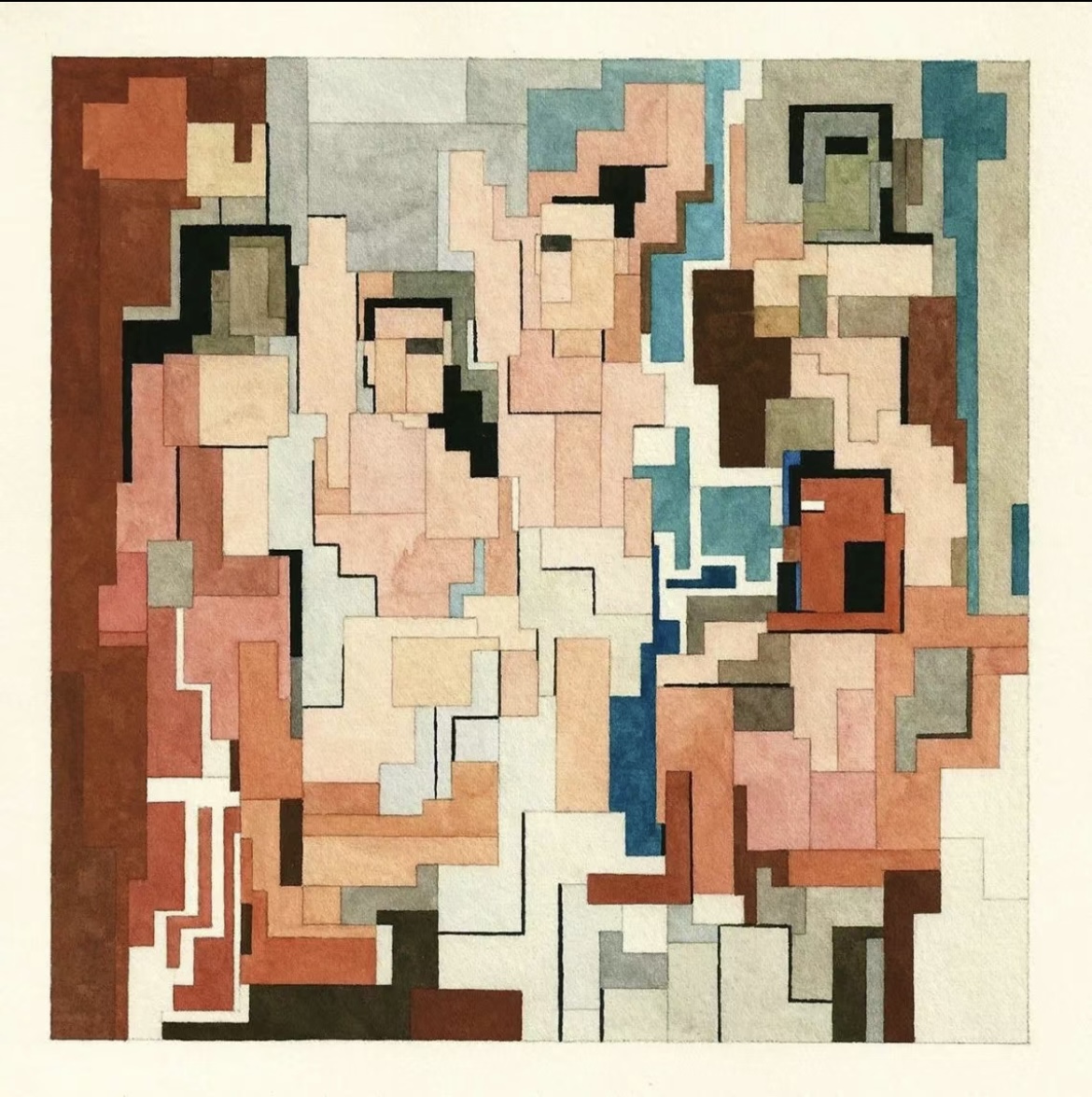Welcome to Jekyll!
You’ll find this post in your _posts directory. Go ahead and edit it and re-build the site to see your changes. You can rebuild the site in many different ways, but the most common way is to run jekyll serve, which launches a web server and auto-regenerates your site when a file is updated.
MathJax Example
MathJax is a simple, yet powerful, way of including Tex/LaTex/MathML based mathematics in HTML webpages.
Markup: Syntax Highlighting
Post displaying the various ways one can highlight code blocks with Jekyll. Some options include standard Markdown, GitHub Flavored Markdown, and Jekyll’s {% highlight %} tag.
Markup: HTML Elements and Formatting
A variety of common HTML elements to demonstrate the theme’s stylesheet and verify they have been styled appropriately.
Markup: Image Alignment

The best way to demonstrate the ebb and flow of the various image positioning options is to nestle them snuggly among an ocean of words. Grab a paddle and let’s get started.
Markup: Text Alignment and Transformations
Sample text to demonstrate alignment and transformation classes.
Markup: Title with Special — Characters
Putting special characters in the title should have no adverse effect on the layout or functionality.
Markup: Title with Markdown
Using Markdown in the title should have no adverse effect on the layout or functionality.
Markup: Text Readability Test

A large amount of sample text to test readability of a text heavy page.
Layout: Hero Image

This post should display a large hero image at the top of a page.