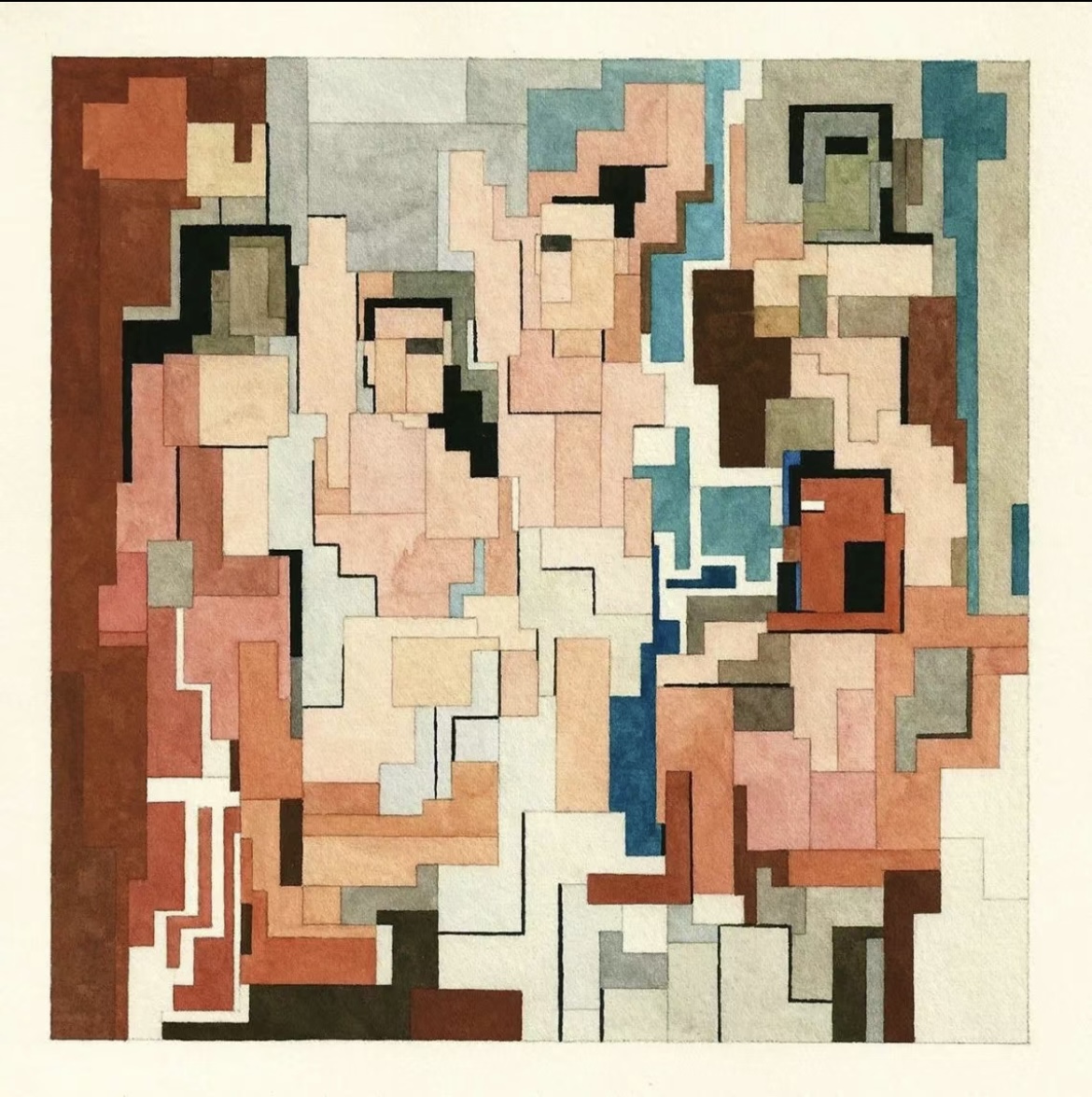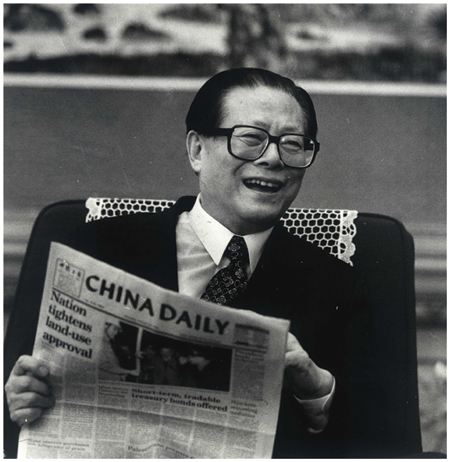A variety of common HTML elements to demonstrate the theme’s stylesheet and verify they have been styled appropriately.
Header one
Header two
Header three
Header four
Header five
Header six
Blockquotes
Single line blockquote:
Stay hungry. Stay foolish.
Multi line blockquote with a cite reference:
People think focus means saying yes to the thing you’ve got to focus on. But that’s not what it means at all. It means saying no to the hundred other good ideas that there are. You have to pick carefully. I’m actually as proud of the things we haven’t done as the things I have done. Innovation is saying no to 1,000 things.
Quoted text inline using <q> element:
Luke continued, And then she called him a
The poor naive fool…scruffy-looking nerf-herder
! I think I’ve got a chance!
Tables
| Employee | Salary | |
|---|---|---|
| John Doe | $1 | Because that’s all Steve Jobs needed for a salary. |
| Jane Doe | $100K | For all the blogging she does. |
| Fred Bloggs | $100M | Pictures are worth a thousand words, right? So Jane × 1,000. |
| Jane Bloggs | $100B | With hair like that?! Enough said. |
| Header1 | Header2 | Header3 |
|---|---|---|
| cell1 | cell2 | cell3 |
| cell4 | cell5 | cell6 |
| cell1 | cell2 | cell3 |
| cell4 | cell5 | cell6 |
| Foot1 | Foot2 | Foot3 |
Definition Lists
- Definition List Title
- Definition list division.
- Startup
- A startup company or startup is a company or temporary organization designed to search for a repeatable and scalable business model.
- #dowork
- Coined by Rob Dyrdek and his personal body guard Christopher “Big Black” Boykins, “Do Work” works as a self motivator, to motivating your friends.
- Do It Live
- I’ll let Bill O’Reilly explain this one.
Unordered Lists (Nested)
- List item one
- List item one
- List item one
- List item two
- List item three
- List item four
- List item two
- List item three
- List item four
- List item one
- List item two
- List item three
- List item four
Ordered List (Nested)
- List item one
- List item one
- List item one
- List item two
- List item three
- List item four
- List item two
- List item three
- List item four
- List item one
- List item two
- List item three
- List item four
Buttons
Make any link standout more when applying the .btn class.
<a href="#" class="btn--success">Success Button</a>
Default Button Primary Button Accent Button Success Button Warning Button Danger Button Info Button Inverse Button Light Outline Button
[Default Button Text](#link){: .btn}
[Primary Button Text](#link){: .btn .btn--primary}
[Accent Button Text](#link){: .btn .btn--accent}
[Success Button Text](#link){: .btn .btn--success}
[Warning Button Text](#link){: .btn .btn--warning}
[Danger Button Text](#link){: .btn .btn--danger}
[Info Button Text](#link){: .btn .btn--info}
[Inverse Button](#link){: .btn .btn--inverse}
[Light Outline Button](#link){: .btn .btn--light-outline}
X-Large Button Large Button Default Button Small Button
[X-Large Button](#link){: .btn .btn--primary .btn--x-large}
[Large Button](#link){: .btn .btn--primary .btn--large}
[Default Button](#link){: .btn .btn--primary }
[Small Button](#link){: .btn .btn--primary .btn--small}
Notices
Watch out! This paragraph of text has been emphasized with the {: .notice} class.
Watch out! This paragraph of text has been emphasized with the {: .notice--primary} class.
Watch out! This paragraph of text has been emphasized with the {: .notice--accent} class.
Watch out! This paragraph of text has been emphasized with the {: .notice--info} class.
Watch out! This paragraph of text has been emphasized with the {: .notice--warning} class.
Watch out! This paragraph of text has been emphasized with the {: .notice--success} class.
Watch out! This paragraph of text has been emphasized with the {: .notice--danger} class.
Address element
1 Infinite LoopCupertino, CA 95014
United States
Anchor element (aka. Link)
This is an example of a link.
Abbreviation element
The abbreviation CSS stands for “Cascading Style Sheets”.
Cite element
“Code is poetry.” —Automattic
Code element
You will learn later on in these tests that word-wrap: break-word; will be your best friend.
Strike element
This element will let you strikeout text.
Emphasize element
The emphasize element should italicize text.
Insert element
This element should denote inserted text.
Keyboard element
This scarcely known element emulates keyboard text, which is usually styled like the <code> element.
Preformatted element
This element styles large blocks of code.
.post-title {
margin: 0 0 5px;
font-weight: bold;
font-size: 38px;
line-height: 1.2;
and here's a line of some really, really, really, really long text, just to see how the PRE element handles it and to find out how it overflows;
}
Quote element
Developers, developers, developers…
–Steve Ballmer
Strong element
This element shows bold text.
Subscript element
Getting our science styling on with H2O, which should push the “2” down.
Superscript element
Still sticking with science and Isaac Newton’s E = MC2, which should lift the 2 up.
Variable element
This allows you to denote variables.